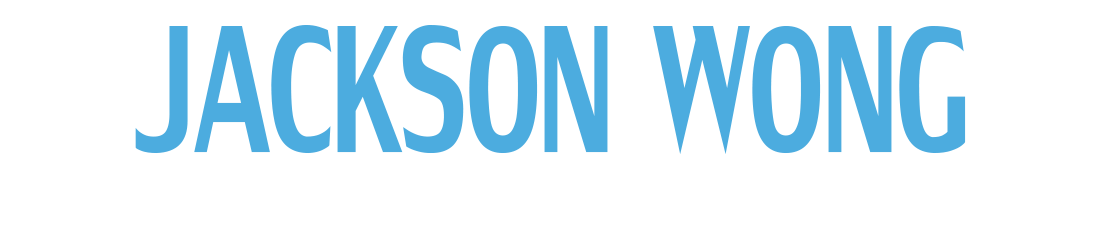Stereo Camera Plugin
The Stereo Camera Plugin was an internal tool I had developed to simplify the process of setting up and rendering footage in a side-by-side stereo format.
The prior workflow for the team would generally be quite tedious, involving careful adjustment of separate cameras, while trying to maintain properties such as:
- Correct alignment
- Correct distance between the cameras
- Correct camera settings (aspect ratio, focus distance post process etc.)
As a lot of our content would be viewed in 3D, this plugin would provide a more robust and predictable tool to streamline the stereo rendering process.
This worked by leveraging the features of the Composure plugin, originally used for film compositing.
Using the Tool
The goal of the plugin would be to enable the user to positioning the camera and adjust its properties before initialising the setup.
The user would be able to simply drag the custom camera into the scene:

There is also a Disparity value to determine the distance between the cameras. Once they are happy with the setup, they could click the custom Initialise Stereo Camera button.

The tool will also sort the newly created cameras and compositions into an appropriate folder:


Once the FinalComp is rendered using the Movie Render Queue, it will render the final stereo result, with respective left and right camera views.

Methodology
Adapting to the requirements of the Composure plugin, the logic of the Blueprint essentially does a few key things:
- Stores camera settings
- Stores transform details of the left and right cameras
- Creates Cine Camera Actors as placeholders (Camera Actors instead of Components, in order to leverage the Camera LookAt features)
- Creates Composure CG Elements and copies the aforementioned properties to them
- Composites the results into an Output Pass using material nodes
More details of the tool’s initialisation operation can be seen below: