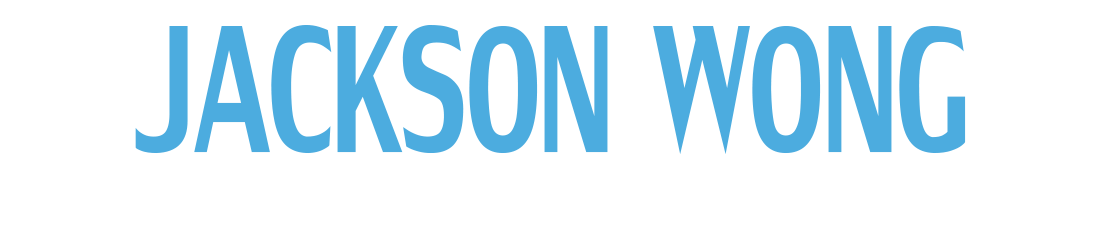This week, there has been continued polish added to the character, including the addition of sound effects to the punches, as well as particles to really emphasise the action throughout the game.
While we had someone compiling some sound effects, I decided to also chip in at that end in order to ensure that each animation to accommodated for. Thus I gathered most of the combat sound effects, as well as some for the title sequence. From the background music to the menu, everything is now connected to a sound, while punching enemies has a satisfying crunch to it.
As was discussed last week, I did manage to get those punch swing arcs into the game. By simply spawning the particles on top of the character, and aligning them by eye, I managed to achieve what I wanted, in comparison to trying to dynamically spawn them and trace the arm. It’s a bit of a quick fix, but it does the job – see the effect for yourself below. A fairly convincing punching arc, in my opinion.
I also managed to add a small comet-like effect to the last punch to emphasise it as the finisher of the combo.

The combo text effect has also made its way back in, after the transition to the new character. Now it spawns with finished combos again!

…Probably needs a second pass for the alpha.
I also made sure to add dollar signs to the score in order to better contextualise it in accordance with the theme. It fits the game much better than simply as arbitrary points. For further insanity, the amount of money has also been multiplied by a hundred or so in order to really exaggerate the big-budget feel of the film. I ended up spending a bit of time making a combo counter animation, to better emphasise the impact of the player’s combos:

The win screen of the game was further polished, with bugs having been ironed out. Now the proper sounds and animations play in time, and the player can press a key to return to the main menu. After the programmers exposed some variables for me, I also decided to add a Highest Combo statistic, to create some interesting feedback on the player’s performance.

I also realised that the way I had implemented the MainMenu was causing major problems to the framerate. As I used the 2D Scene capture camera as a workaround for the fact that I simply did not know how to properly draw a UMG widget, I was forced to do a last-minute reworking. With the power of hindsight, I was anow able to much better understand what I needed to do to fix the problem, as well as have better debugging ability.
I also came up with what I considered to be a rather ingenious way of solving a problem – as the 2DScene Camera was attempting to render every single frame as an image, it was consuming incredible amounts of memory. It became apparent that I needed to replace the camera. To make things more problematic, the camera was animated using a matinee, and I knew of no way to copy the original camera’s translation to a new, ordinary camera without having to redo it by hand. After a few attempts it just became too much of a tedious task, so I decided to simply disable the 2DScne Camera and parent it to the new one! This way, the new camera could essentially piggyback the old one, allowing for exact timing and placing in the animation. It also meant that I had to figure out how to place an upossessed model of the character in the scene in order for the map to properly function like a menu. Never have I been so proud to have something look exactly the same as it did before:

While not ideal to have to run into such a problem so close to the deadline, it was a good learning experience for me in advancing my understanding of the engine, and in logic. Compared to what I knew at the beginning of the semester, my grasp on my scripting logic is already significantly better. Hopefully I will be able to further relieve pressure off the team’s programmers in the coming months.
There was an overall tweaking of HUD elements throughout as well, including some slight visual and audio cues to better inform the player about the game’s Coolness Meter. This also involves tints to the ScoreCounter in an attempt to quickly create that association between Coolness and the Score. A small sound cue is also used to tell the player that entering a high Coolness meter bears some meaning.
A lot of fixes and learnings this week – I hope my hard work has paid off in adding to the feel of the game through visual effects, sound effects and UI!e